Editor's review
Outlook Express creates DBX files to save every mailbox folders and manage all emails. Extract DBX is a standalone utility works without Outlook Express and MS outlook. This utility helps you to extract email from corrupt DBX files or from DBX file that fails to open due to virus attacks, software failure, bad sector etc. The application also supports batch repair process.
Features: DBX file may get damaged because of various reasons like virus attacks, exceeding file size limit; storage media errors, invalid page fault in the DBX file, problem in Kernel32.dll file and damage memory references etc. Using DBX fix program you can restore your emails from damaged DBX file and save them to into EML, PST, DBX format.
To restore your email messages from damaged file you need to follow only few steps. Select your damaged DBX file and add to the list. You can see the details of file like filename, size, created on etc. Select destination folder where you would like to stored your recovered files. The application allows you to save recovered files in various formats like EML, DBX, MSG, PST and RTF. You can recover all emails with all properties like to, cc, bcc, attachment, body contain etc. You can also recover deleted emails even if deleted from Deleted Items folder. The application is supported on Windows 98, Windows ME, Windows NT, Windows XP, Windows 2000, Windows 2003 and Windows Vista platform.
Overall: This is a nice utility to restore all your emails from damaged DBX files.


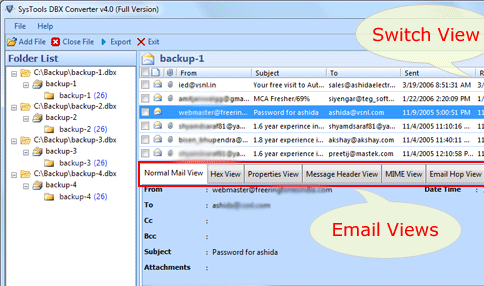
User comments